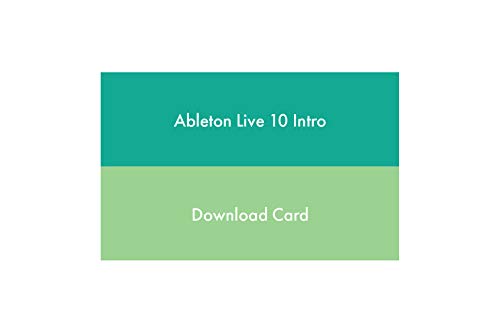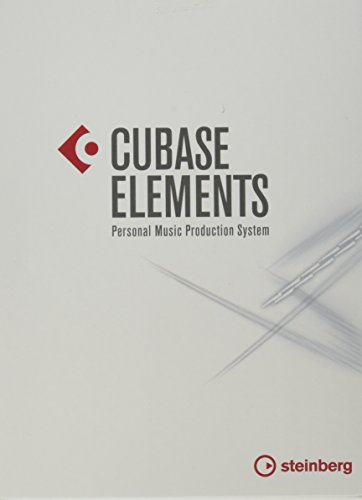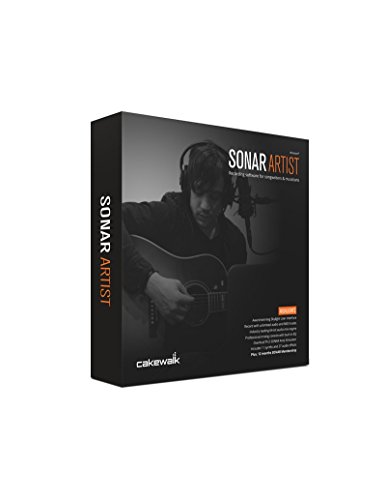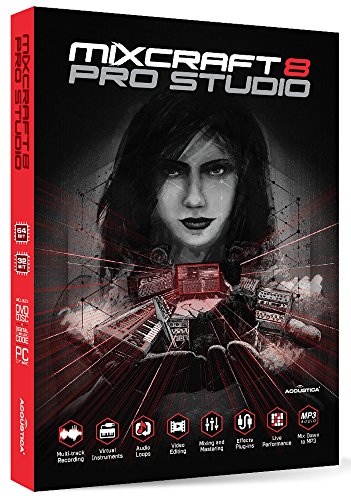Image by Facundo Win from Pixabay
Electronic music is some of the most popular music in the world today, with concerts, shows, festivals, raves and events selling out worldwide covering a wide variety from EDM to modern pop.
Unlike classical or rock, electronic music doesn't take an expensive instrument or years of learning to experiment with as it can be done on any computer.
If you are interested in making your own beats, we reviewed the best beat making software so you can unleash your inner DJ.
Best Beat Making Software: Comparison Table
What We Reviewed
Reviews of the Best Beat Making Software
Acoustica Mixcraft Pro Studio 7
Features
Featuring eighteen pristine sounding virtual instruments, two new samplers (Alpha and Omni) and 52 professional audio effects, this software is some of the best in the business.
It combines lots of features with an easy-to-use interface, which makes it great for beginners and experienced users alike.
The familiar layout, the ease of use, the advanced set of features, a 64-bit version and the price all contributed to it being on our list. It also has powerful audio warping and quantization so no matter what you need in beat creation, this software can do it.
PROS
CONS
PRICE
$
WHERE TO BUY
Image Line FL Studio 12 Producer Edition
Features
One of the most downloaded DAWs of all time, the twelfth edition gives the software an incredible facelift.
Literally, everything on the screen can be undocked and arranged as resized windows,, and you have several mixer layouts where you can decide which elements are visible.
It also has implemented multi-touch support, meaning using the touch mode, you can now create the music with your fingers on the screen. Multi-touch recognizes touch contact at multiple points simultaneously and is a great addition to an already fantastic product.
PROS
CONS
PRICE
$$
WHERE TO BUY
Logic Pro X
No products found.
No products found.
Features
If you have a Mac and want to record, produce and edit audio, Logic is the best program available.
While it is expensive compared to some other production programs we tested, it has features similar to software that costs three times as much and the virtual instrument library is one of the best available so that it can be used for live performances and in the studio.
Live performances can show off Logic’s virtual drum plug-in that uses an AI algorithm to adapt a virtual drummer to the style of music you produce.
PROS
CONS
PRICE
$$
WHERE TO BUY
No products found.
Ableton Live 9
Features
Our next software uses two views to divide and conquer the production work: Sessions and Arrangement. The Sessions View is your blank canvas for creating audio and MIDI clips on the go, working independent of the audio engine.
The Arrangement View is more conventional and lets you edit tracks from left to right in a more organized manner. It may take a lot of time and hard work to get used to, but since Live is such a popular suite, you have plenty of video training aids online.
PROS
CONS
PRICE
$$
WHERE TO BUY
PreSonus Studio One 2
Features
The next product on our list features a simple single window layout that PreSonus has stuck with since their first edition.
Most of the screen is occupied by the Arrange window which allows you to adjust arrangements quickly by moving, copying, inserting and deleting sections. It is easy to use and encourages you to get more creative.
The Scratchpad is a window that opens next to the Arranger, allowing you to drag the segments from Arranger into the Scratchpad for experiments so you can test music without affecting the original arrangement.
PROS
CONS
PRICE
$$
WHERE TO BUY
Propellerhead Reason 10
Features
The main attraction of our next software is the new category of rack devices called Players that you find in the browser menu.
These are MIDI tools that should be used along with sound-generating instruments. There are three Players incorporated into the base software but Propellerhead has left the door open for more.
Next, its Pitch Edit mode lets you correct the pitch of the input and will automatically correct the pitch of vocal notes with a single button press. You can also go through the process manually if you are particular about pitch correction.
PROS
CONS
PRICE
$$$
WHERE TO BUY
Cubase Elements 9.5
Features
A powerful and affordable music production program that has an impressive list of editing tools and over 3,500 pre-made loops to kick-start your project, it features a good selection of workspace templates to help you get ready to record and produce music quickly.
The interface has a clean layout easy to navigate for novice and advanced users alike. You can add content to the arrangement window by dragging and dropping loops from the large loop library, recording up to twenty-four external instruments simultaneously, or you can use an MIDI controller with one of the three virtual instruments.
PROS
CONS
PRICE
$$
WHERE TO BUY
Cakewalk Sonar Artist
Features
Our next software starts with its Command Center, which is an installation software which controls the authorizations and installations.
Though the button presses are less, some steps take time and patience. The DAW itself features Mix Recall that saves multiple alternate mixes within the same project so once you have created a mix, Sonar stores it along with the automation data and plug-ins used.
If you create an alternative mix to this and don’t like it, you can always come back to the previous mix you have saved, making it a great tool for anyone who has ever lost content due to not saving constantly.
PROS
CONS
PRICE
$$
WHERE TO BUY
Mixcraft 8 Pro Studio
Features
The next beat making software is the successor to the first product on our list, featuring the ability to record multiple MIDI and audio tracks simultaneously and a loop library which includes over 7500 royalty-free loops and samples in all styles.
It has twenty one pristine sounding virtual instruments, two new samplers (Alpha and Omni) and 57 professional audio effects.
It also has one-click publishing of music and videos directly to social media and video sites or you can burn on an audio CD. Load and edit video files and still images with ease and render complete video projects to popular formats.
PROS
CONS
PRICE
$$
WHERE TO BUY
Avid Pro Tools 12.5
Features
Our last product features Cloud Collaboration so you can save all your projects to the cloud, allowing them to be accessed at any time or even downloaded by another producer if you want them to take a listen.
The 64-bit AAX plug-ins have substantially improved audio quality and Pro Tools unleashed their updates smoothly to make sure that the cloud collaboration is sorted when the software lands in our lap. In doing so, they have future-proofed their software against upcoming technology and the resultant workflow is way ahead of many other DAWs.
CONS
PRICE
$$$
WHERE TO BUY
How We Reviewed
Image by Becca Clark from Pixabay
We reviewed the following products based on how easy they are to use, how easy they are to access, affordability, reliability, features and sound quality. We put in the time with every one of them so you can make an informed decision on which of the best beat making software is right for you.
Overall Price Range of the Best Beat Making Software
Digital Audio Workstations are usually fairly expensive because they involve a lot of complex parts and features.
They usually range from about $50 to around $350+. A more expensive software will usually get you higher sound quality, more features, and better customer support, so if you plan on using it frequently or are looking for a high level of performance, we recommend spending more money to get that perfect sound.
Before purchase, make sure that the software is compatible with your computer, and we recommend using a free trial if available.
Best Beat Making Software FAQs
This list consists of software that allows the owner to make and assemble their own beats. Below, we answered some of the most frequently asked questions about this software so you can make an informed decision on what product is best for you.
What Is Beat Making Software?
What Does It Do?
How Does It Work?
Where Can You Buy Them?
Do I Need an Instrument?
Our Top Pick for the Best Beat Making Software
The best beat making software for you comes down to how experienced you are, how professional you need the final product to be and what operating system you are using.
For Mac users, we recommend Logic Pro X as it is far and away the best product available on your operating system and comes in at an affordable price.
For everyone else, the Image Line FL Studio 12 Producer Edition is one of the most popular DAWs for a reason and suits the needs of beginners and experienced users. While it is expensive, it more than makes up for it with its multitude of features and loops and has an intuitive design.
If you like any of our selections for best beat making software then follow the links provided and make your own music today.
Last update on 2022-08-04 at 19:11 / Affiliate links / Images from Amazon Product Advertising API
 White summary Magazine
White summary Magazine

![Mixcraft 7 Home Studio [Old Version]](https://m.media-amazon.com/images/I/51ruajPOeQL._SL160_.jpg)








![Mixcraft 7 Home Studio [Old Version]](https://m.media-amazon.com/images/I/51ruajPOeQL.jpg)