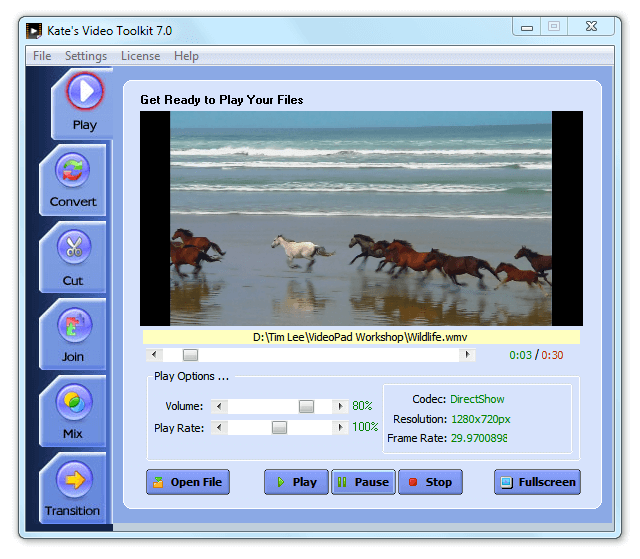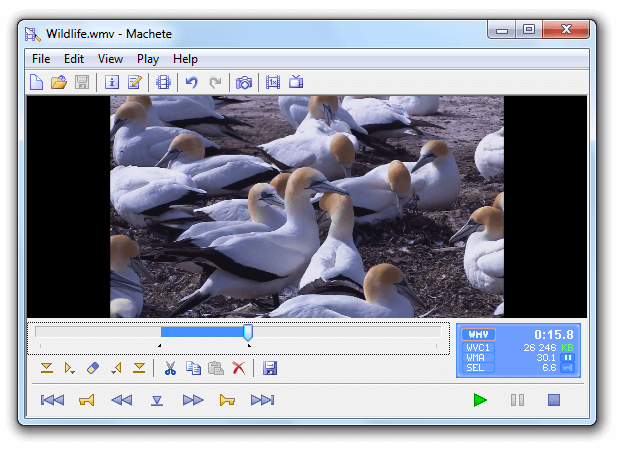Deciding on what is the best free video editing software actually depends on individual expectations. Do you wish for a fast, easy to use program that trims birthday party-themed homemade videos? Or are you searching for a complex tool to adorn your professionally shot short film? In this list of the 8 best free video editing software, we have strived for an egalitarian inclusion of software that fits both of these criteria.
8 Best Free Video Editing Software
1. Blender
Is the semi-professional’s free, open source video editing software, and is works with both Windows and Mac. Its intuitive interface makes learning to use it a piece of cake, and it certainly has a host of high-end features to boast. With Blender, you can tweak, assemble and disassemble images, audio, and video; reconfigure the color balance or add tone maps. The only thing that (somewhat) downgrades this software is the inability to produce 3D scrolling credits and the ignoring of social media.
2. DaVinci Resolve
Its developers pride themselves in the widespread use of this editor in Hollywood, being compatible with OS X and Windows. And why not, because it has an unmatched versatility and swiftness in the synchronized alteration of multiple clips. Videos shot with different cameras can be edited at once, without noticeable side-effects, and the features the software provides are impressive, to say the least – powerful color grading; extended usability through intuitive keyboard shortcuts and toolbar buttons; automatic balance shots. It is our pick from this list of the best free video editing software.
3. HitFilm Express
Is also a multi-platform editing software, and has reached the fourth generation of development. With over 140 2D and 3D effects to alter your videos with, HitFilm captures the techie public right from the landing page with the promise of creating a convincing lightsaber in no time. Though maybe not as easy to use as most of the other programs on this list, its creators provide free video tutorials through which you can master the many possibilities of trimming, adding and removing effects and layering. There is also a professional’s HitFilm suite that is available for $440.
4. Windows Movie Maker
Is definitely the most popular and ubiquitously-used, if not the best free editing video software. It is part of the Windows Essentials pack, though a constant upgrading of the program in the future is subject to speculation. Its usage breathes simplicity as all you have to do is drag and drop your clip (or collection of clips) and start adding and/or modifying credits, incorporating soundtracks or segmenting your videos with captions. Furthermore, sharing your work on YouTube, Facebook or other social media sites is only a click away.
5. Kate’s Video Toolkit
Is as basic as they come, yet if your video editing needs are in the same vein, you need to look no further. It supports all the familiar formats – ASF, 3GP, MP4, MOV, MPEG, WMV, AVI, VCD, and DVD – and it also has some free supporting software. Kate’s Video Toolkit easily performs some primary functions: converting between the different formats mentioned above; cutting videos and manipulating the resulting parts; joining fragments of various formats and transitioning. No more arduous studying of “help” files or viewing a never-ending number of tutorials.
6. WeVideo
Is a versatile (as it has versions for Windows, Mac, and Android devices) cloud-based free video editing software. It also possesses an upgraded version, however, if the encumbrances of the free version (5 GB of assured storage and a monthly limit of five minutes in case you wish to share your film-maker’s opuses on social media) are not that troubling for you, it is still a useful tool. This editing suite borrows heavily from the Windows Movie Maker, therefore tweaking your videos with WeVideo is well within the grasp of any greenhorn.
7. Lightworks
Is one of the most powerful programs on our list and, as its tagline suggests, it aims to bring professional video trimming to the everyman. While being free of charge, the latest updates (and yes, it is constantly updated) work perfectly with a variety of formats and 1080 p Full HD clips. It supports output from a variety of cameras, has an amazingly varied library of effects from which to choose from, and the possibility to export in almost all known video formats. The downside to this overabundance of features is the time and effort you’ll need to spend in order to learn to fully exploit them.
8. Machete Video Editor Lite
Is a free version of an extended suite of software, and is a bit of an oddball on this list because it really performs a single function. Videos in either AVI or WMV formats can be trimmed without any loss of quality whatsoever because Machete does not re-encode the files. From our point of view, if you desire to trim of a long video, then this software is the way to go. It can also capture frames as images, and it has the simplest of interfaces.
From the tools that bring to life your much-desired Hollywood blockbuster special effects to simple video trimming desktop-based programs, the developers of the best free video editing software have designed products that bear in mind a variety of audiences. Make your opinion known in the comments section, if you think we have left out other important applications.
 White summary Magazine
White summary Magazine