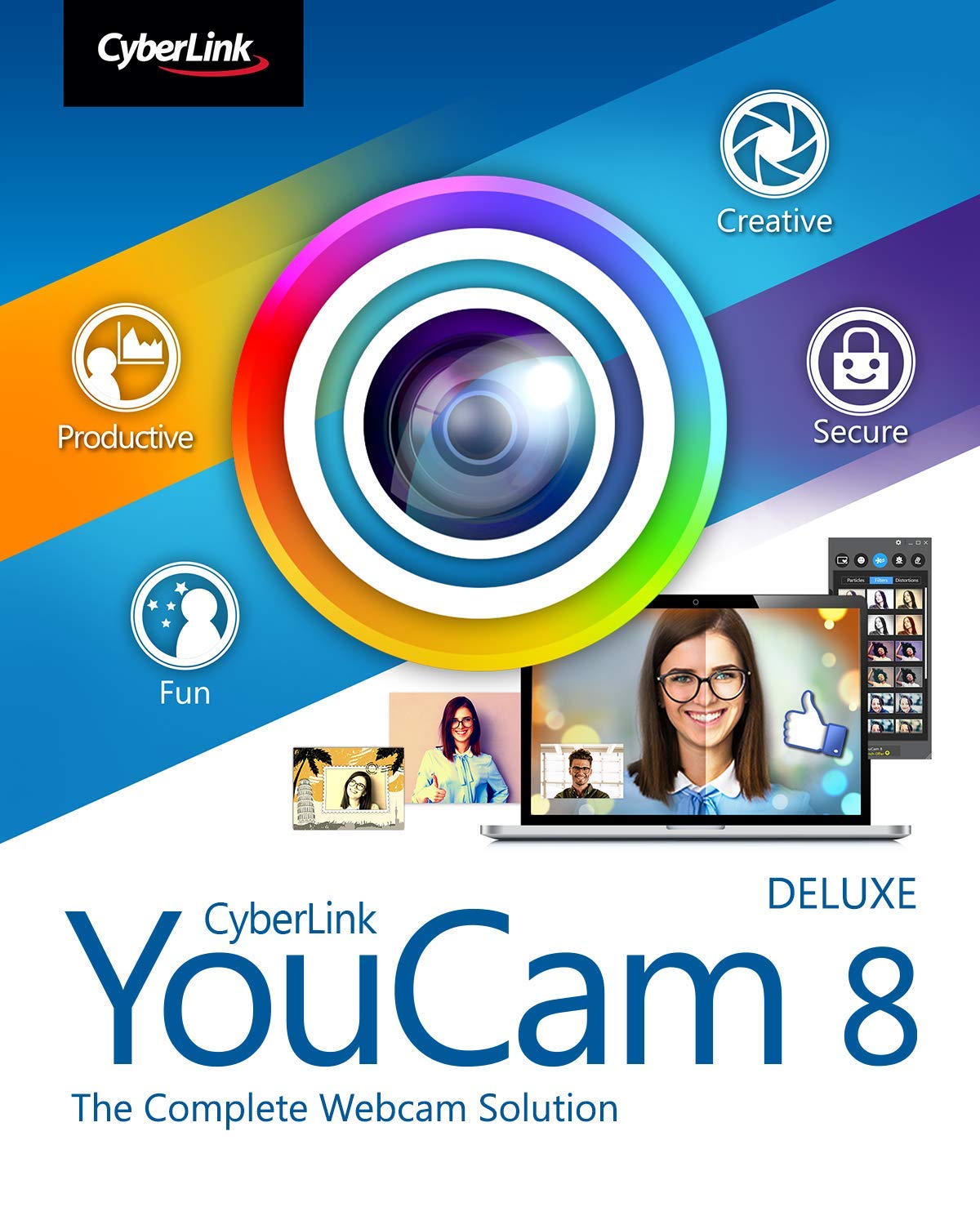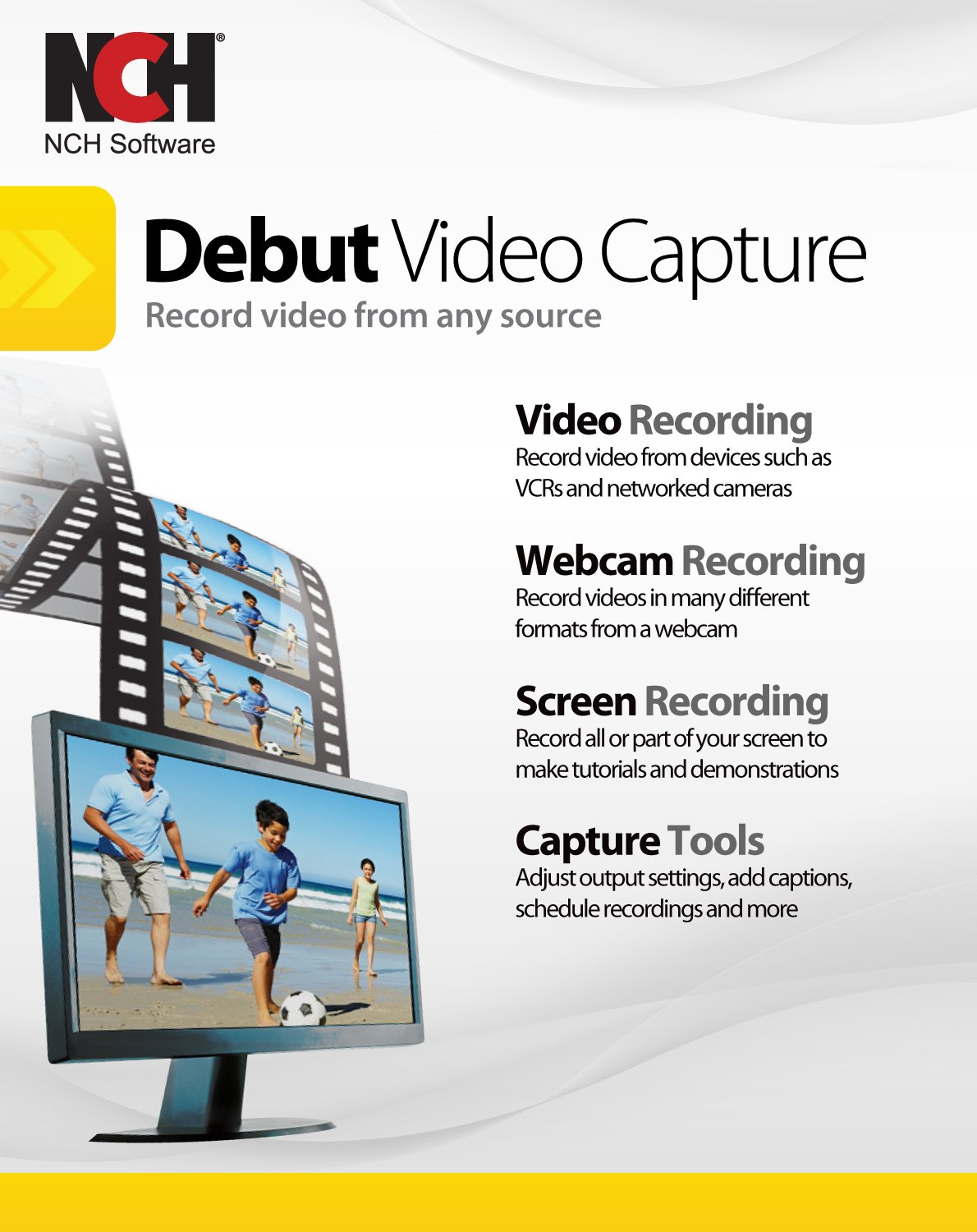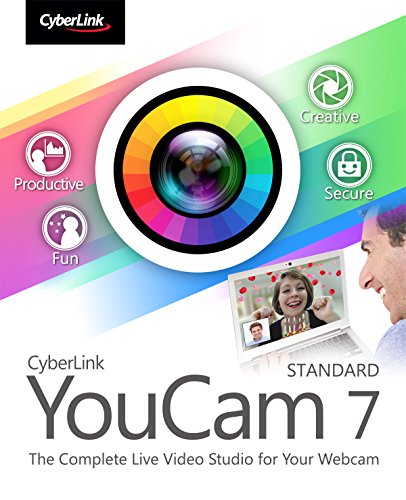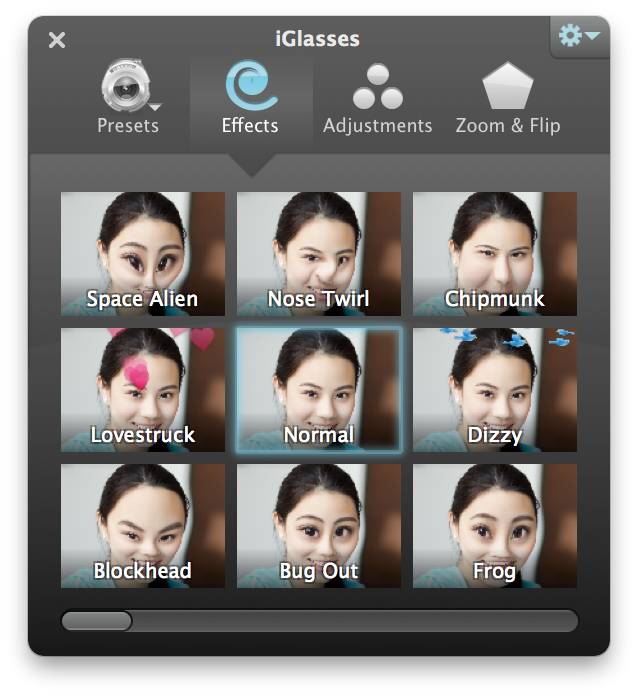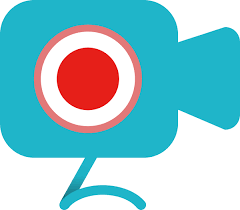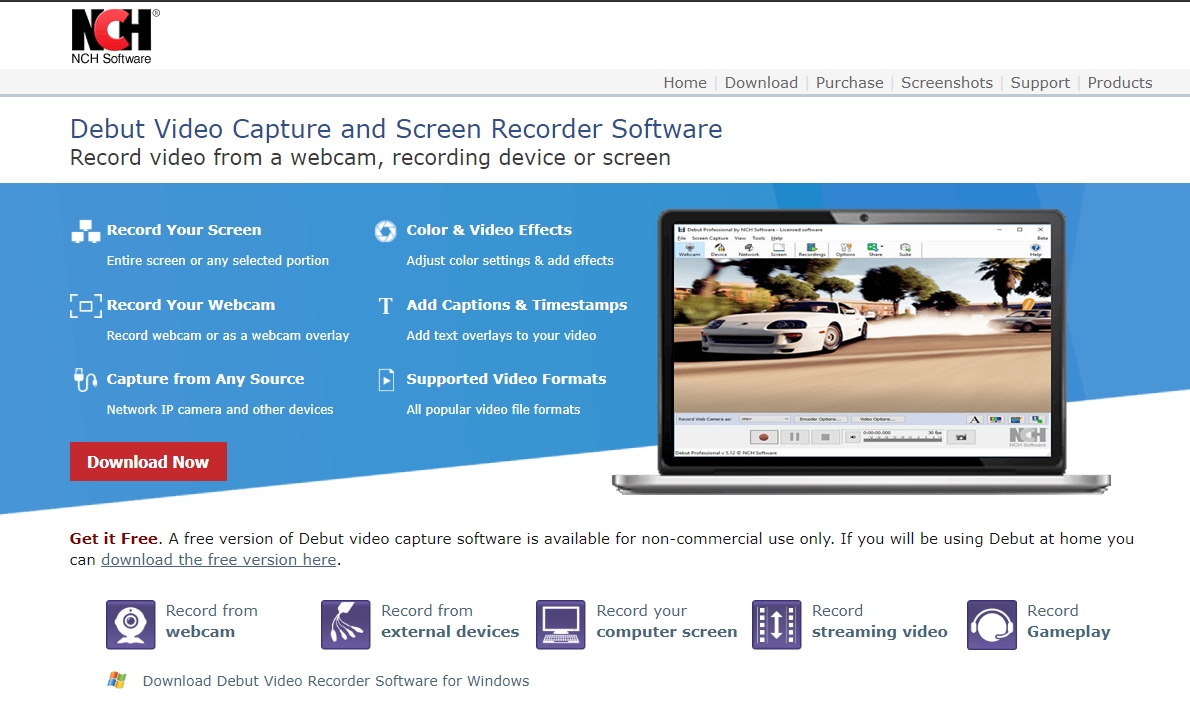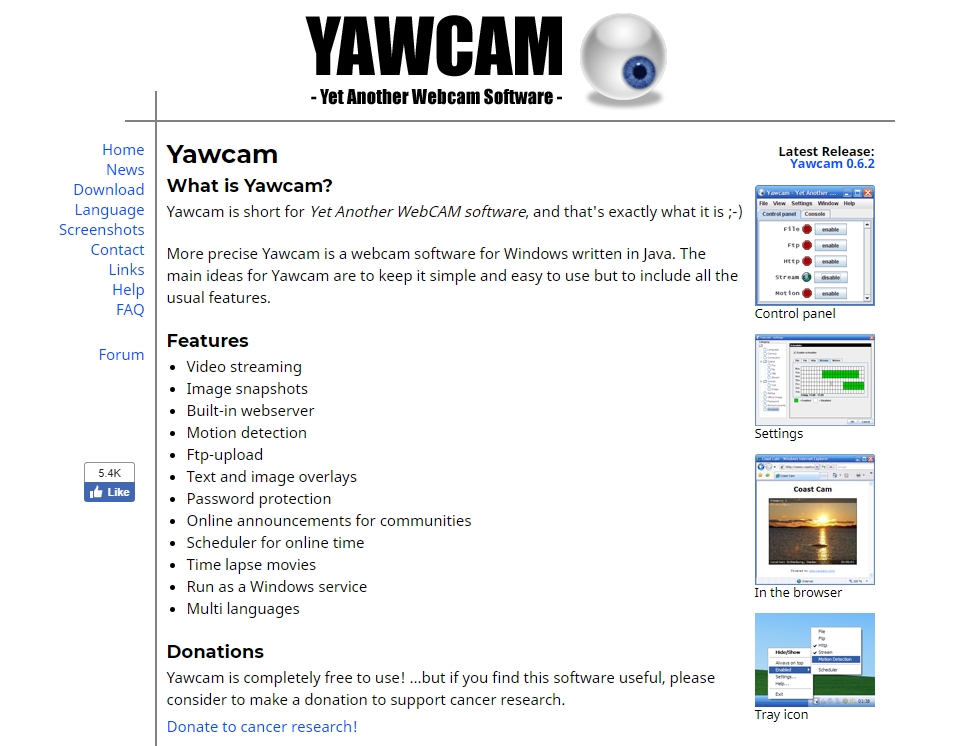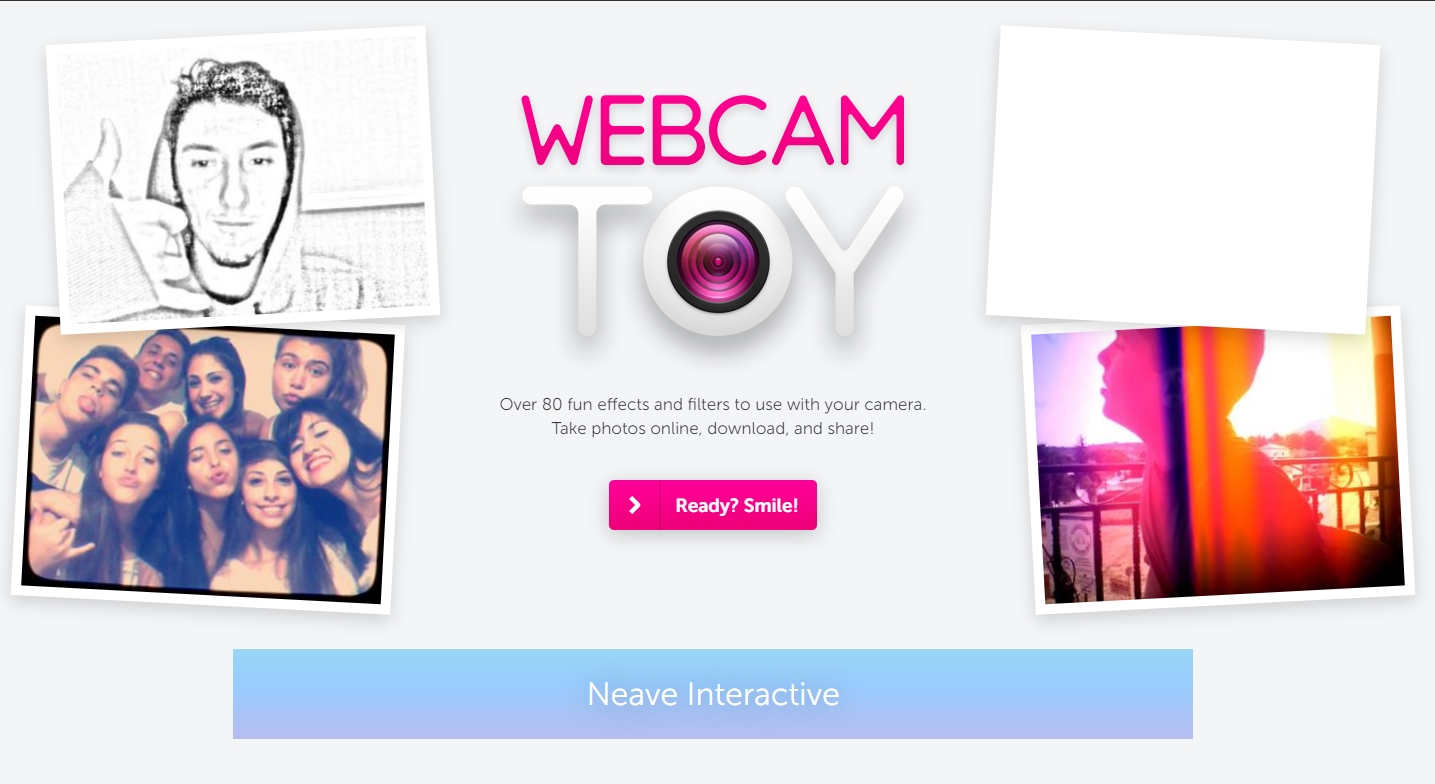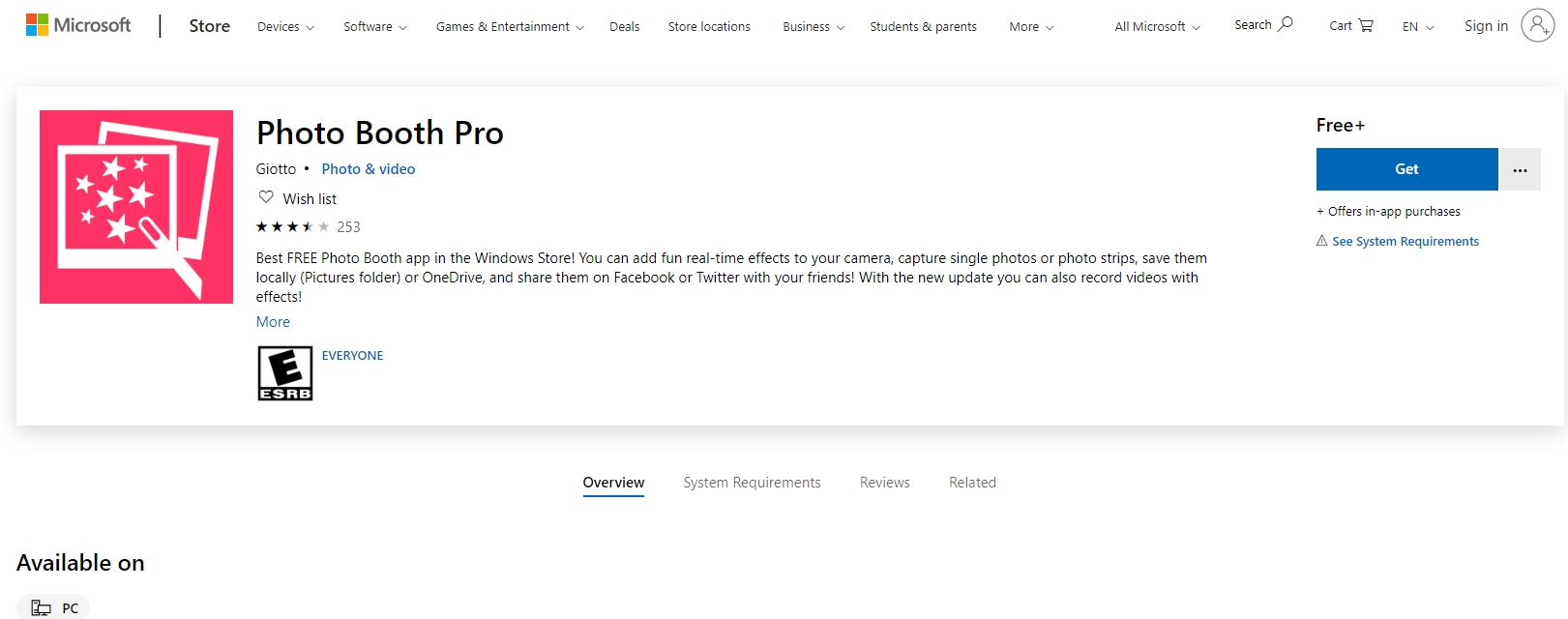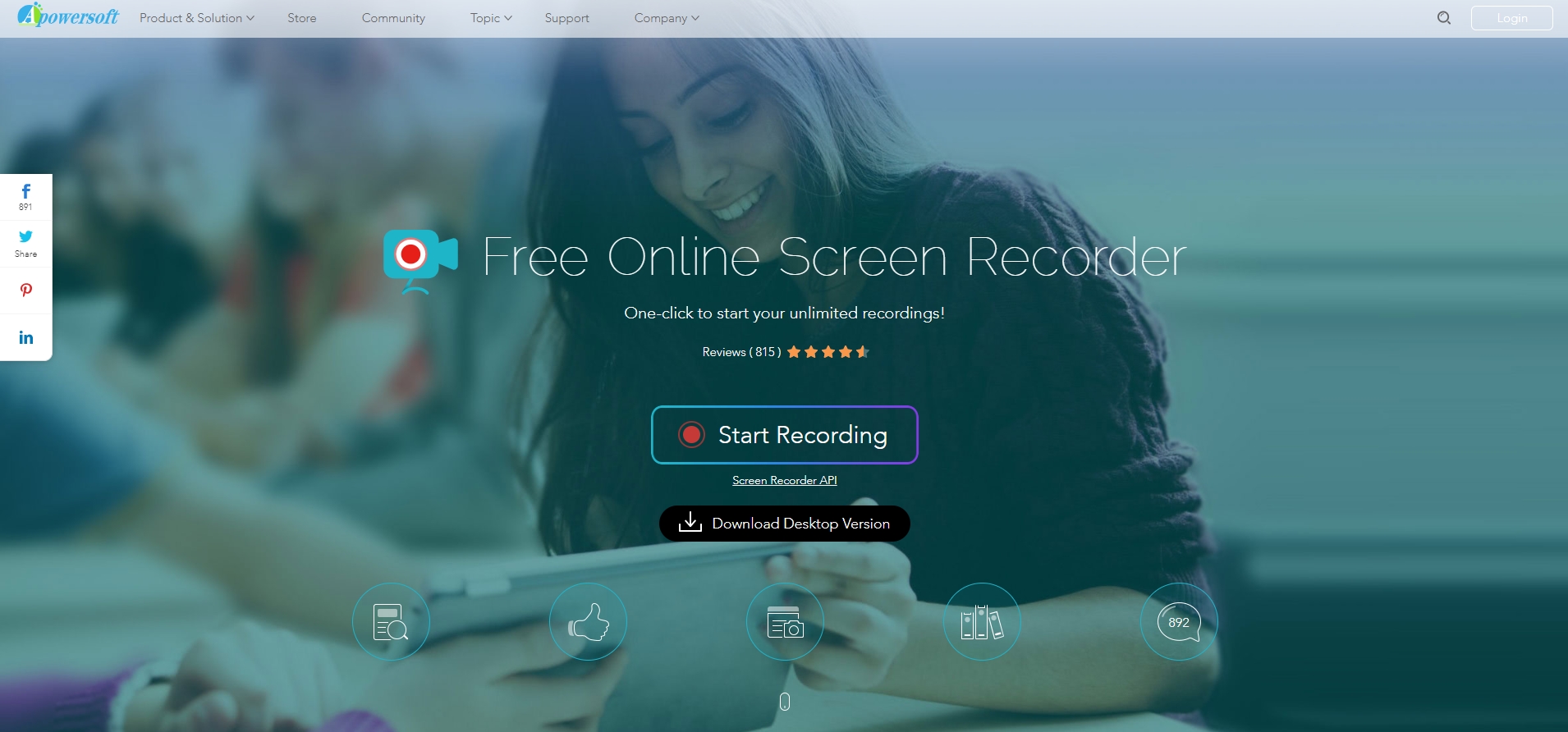By this year of 2019, most computer users understand how to use a general webcam software program. However, there are several new programs on the market you may not know of.
Some of the best webcam software will allow you to do much more than take a selfie or chat with friends on Skype. These programs also work as powerful video editing programs and surveillance systems.
We have compiled a list of the 10 best webcam software programs in both free and paid options. They feature a variety of features, filters, effects, emoticons, and image altering options.
Some users want their webcams to capture and adjust video and photos while others want several glamorous effects that apply to video feed.
So, it's important to keep your key priorities in mind as you look over these programs. Regardless of what specific features you're looking for, you will find something perfect on this list.
How We Reviewed
We compiled this top 10 list based on features, pros & cons, where to buy, operating system compatibility, and integration to social media sites.
Some of these programs operate more strongly as video editing softwares, while others provide more flexibility with streaming and image altering. Regardless of what you're looking for, this list will have something for you.
Overall Price Range of This Product (and Similar Products)
The best webcam software ranges in price from free upwards to $80, depending on features, effects, and video options.
Product | Image | Rating | Check Price |
|---|---|---|---|
CyberLink YouCam 8 | |||
ManyCam | |||
Debut Video Capture Software | |||
CyberLink YouCam 7 | |||
iGlasses | |||
Yawcam | |||
Webcam Toy | |||
Photo Booth Pro | |||
Apowersoft Free Online Screen Recorder | |||
IP Camera Viewer |
YouCam
Image via cyberlink.com
Features
YouCam is one of the best webcam software programs available. They design it to be user-friendly and great for beginners. It has a clean user interface that is uncluttered and uncomplicated, which sets it apart from other programs.
It offers several varieties of editing tools, filters, and effects, including scene filters, face distortion, emoticons, dynamic effects, and stickers. Live animations will make your video look like an edited film.
You can sync YouCam with Skype and Yahoo messenger.
YouCam supports facial recognition login on platforms such as Facebook, Amazon and Twitter. This program will save images in multiple formats (JPG, BMP, PNG) and will record videos in AVI and WMV (including MP4) at resolutions that range from 240p to Full HD.
Users can manually adjust shutter speed on the Burst shot feature. This program offers a free 30 day trial period, and is supported by Windows 10, 8/8, 1, 7, Vista SP2 platforms.
Price
This product can be found on Cyberlink for around $50.
PROS
CONS
ManyCam
Image via manycam.com
Features
ManyCam is also one of the best webcam softwares on the market. If offers a wide variety of beautification effects such as transitions, face masks, emoticons, and colorful backgrounds to record and stream beautiful videos.
It features several presets and filters. ManyCam offers YouTube integration, Picture-in-Picture (PiP) mode and green screen. They offer video in several resolutions (240p, 480p, HD, and Full HD) at frame rates from 5-60 FPS. You can record videos in formats such as MP4, MKV, FLV, and more.
With the ManyCam software, you can adjust audio bitrate values between 96-192 kbps and apply noise suppression. It offers a wide variety of editing tools and effects. If you're looking for a program to create tutorials, record screen activity or live streaming, this is a great pick.
Platforms such as 7, Windows 8.1, Windows 10, MacOS X 10.9 and higher support ManyCam. You can download ManyCam in free and paid versions.
PROS
CONS
Debut Video Capture Software
Image via nchsoftware.com
Features
Many consumers appreciate the Debut Video Capture Software because it is clutter-free with an easy-to-use user interface. Several software manufacturers offer webcams with many filters and effects, and this may not appeal to some.
Some users are just looking for solid webcam software that offers great recording options and editing tools. Debut Video Capture Software is one of the best webcam softwares on the market, due to these reasons.
Video editing tools include basic controls for contrast, a slider that adjusts saturation, and three video filters: black and white, sepia, and negative. This software also offers a watermark tool for personalization for your videos. Screenshots in JPG and PNG format.
You can record videos in a variety of formats such as AVI, MKV, FLV, and WMV (and more). Users can adjust record screen activity in three aspect ratios (11:9, 16:3, and 4:3) in resolutions from 144p to HD. Frame rate is fixed at 30 FPS at all resolutions.
Platforms such as Windows XP, Vista, 7, 8, 10 and Mac OS X 10.5 and above support Debut. It also comes in free and paid versions.
PROS
CONS
CyberLink YouCam 7
Image via cyberlink.com
Features
The CyberLink YouCam 7 software can capture images and videos, offer surveillance, and apply filters. This software provides several options for your webcam videos and photos such as funny effects, screens, frames, and a large collection of emoticons, gadgets, and filters.
Its beautification tool section is effective, and there is a workspace for photo editing. Surveillance mode will operate while your away, keeping any area supervised for security.
YouCam 7 Essential is its free-version 30-day trial, which loads with premium features. Platforms such as Windows 10, 8, 8.1, 7, and Vista SP2 support Cyberlink YouCam 7.
PROS
CONS
iGlasses
Image via ecamm.com
Features
The iGlasses is one of the best webcam software for your Apple PC. It has a great range of visual effects, detail and fine adjusting possibilities for photographs and videos. This program keeps it simple and focuses on essential features.
The easy-to-use and simple user interface enables you to view, edit, and change your photos. It also has 3D effects, digital panning and zoom. The iGlasses program quickly integrates with Skype and Facebook.
They offer it in both a free trial version and a premium version. However, only Mac systems support this software.
PROS
CONS
Yawcam
Image via yawcam.com
Features
Yawcam is a simple interface webcam software that presents strong core camera tools without many fancy effects. The features included are effective, and they include image-to-movie converting, text/image overlay, and a motion detection feature that will notify (or email) the user with movement.
It saves images taken by the program in three formats: JPG, GIF, and PNG. JavaScript and MJPEG manages your video streaming. Ycam manages saturation and vibrancy, so when image editing you will not find these control options. However, you can adjust image quality with a slider.
You also have the option to pick your display image when going offline. Windows 2000, XP, Vista 7, 8, and 10 support this program.
PROS
CONS
Webcam Toy
Image via webcamtoy.com
Features
This is one of the best webcam software platforms online, and you won't need to download and install it to your computer. Forget about a purchase price or long download time. If you want to have access to a fast webcam program, visit the Webcam Toy website and use the program.
Webcam toy will apply distortion effects and filters to any photo.There are also five presets to choose from, including Mirror, Square, Countdown, Flash, and Fullscreen. When using Webcam Toy, you will also have access to a wide variety of effects and side-scroll buttons.
When you're ready to save your photo, click your image to save in JPG format, or post them to your social media account. Facebook and Twitter fully integrates with Webcam Toy.
PROS
CONS
Photo Booth Pro
Image via microsoft.com
Features
Photo Booth Pro is another free webcam software supported by Windows 10. This software is fast, and you won't have to worry about delay in loading times. It has features like axial mirror effects, distortion lenses, blur, and artistic filters to express your creativity.
You can test filters real time before recording a video or taking a photo.There is also a fun photo-strip feature that will allow you to capture four images with different filters and arrange them in strip form. It saves images in JPG format, and you can upload photos to Onedrive.
Also, Photo Booth Pro fully integrates Facebook and Twitter, so you can upload your images to directly to these sites. You can save videos in MP4 format in two aspect ratios (16:9 and 4:3). Resolution and frame rate are 640 x 360 and 30 fps, and cannot be adjusted.
PROS
CONS
Apowersoft Free Online Screen Recorder
Image via apowersoft.com
Features
Apowersoft Free Online Screen recorder is compatible with both Windows 10 and Mac OS, which is a real bonus. The software home screen contains basic controls.
However, inside the settings menu you will find several tools and options that will enable you to record screen activity in many forms and formats. It includes formats for images in PNG, JPG, BMP, and more.
You can record videos at frame rates between 5-60 Fps in MP4, WMV, AVI and FLV. Audio files come in various formats including MP3, AAC, FLAC and you can choose different codecs.They have integrated the Apowersoft Free Online with Google Drive and Google Dropbox.
This will allow you to store your files on the cloud and share them on YouTube and Vimeo. With all of these features combined with a free download, it's hard to beat.
PROS
CONS
IP Camera Viewer
Image via deskshare.com
Features
The IP Camera Viewer is compatible with Microsoft Windows 10, 8, 7, Vista, XP (2012, 2018). It is a free-download webcam program that offers a range of features including live streaming, video chatting, and surveillance.
The IP Camera Viewer surveillance program will allow you to monitor your home and workplace via IP cameras, with support for over 1800 different IP camera models. You can add up to four cameras to view video feed on one screen.
The IP Camera Viewer program will customize video properties such as orientation, frame rate, coverage area, and more for any IP camera added to the network.
You have the option to record videos in three resolutions that include 360p, 480p, 720p, and manually adjust contrast, saturation and sharpness. You can also digital zoom on any frame.
PROS
CONS
Best Webcam Software FAQ
What is Webcam Software?
What Does Webcam Software Do?
How Does Webcam Software Work?
Where Can You Buy Webcam Software?
The Verdict For The Best Webcam Software
For the variety of features, effects, control options and pricing, the Apowersoft Online Screen Recorder is the best webcam software on the market. It is a free software that allows you a wide range of control over your video and images, including your file formats.
If you're looking for a webcam software compatible with other Microsoft OS, or a program that offers more video and image editing options, consider another on the list. These programs will allow you to enjoy the best of what the current webcam market has to offer.
 White summary Magazine
White summary Magazine