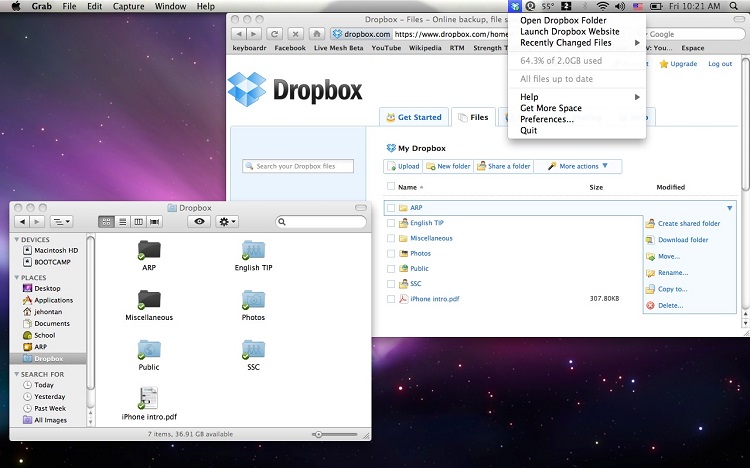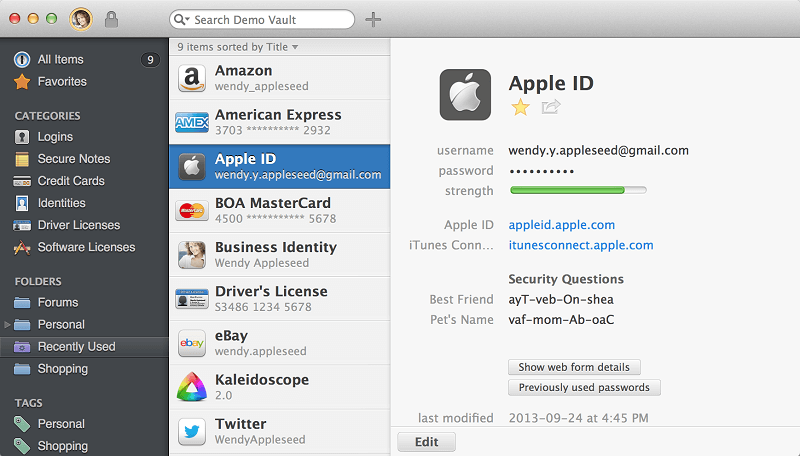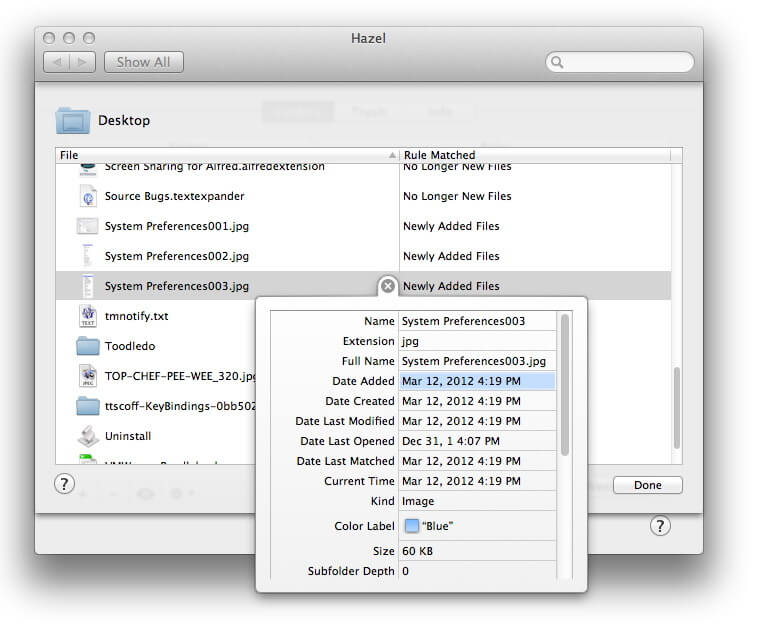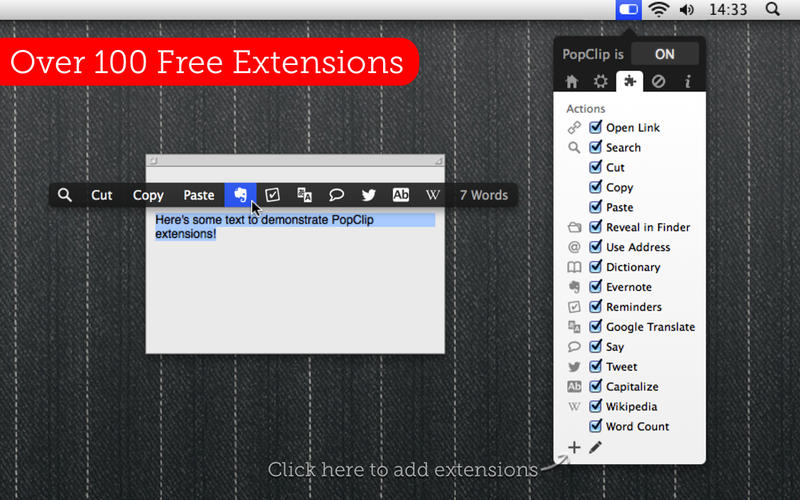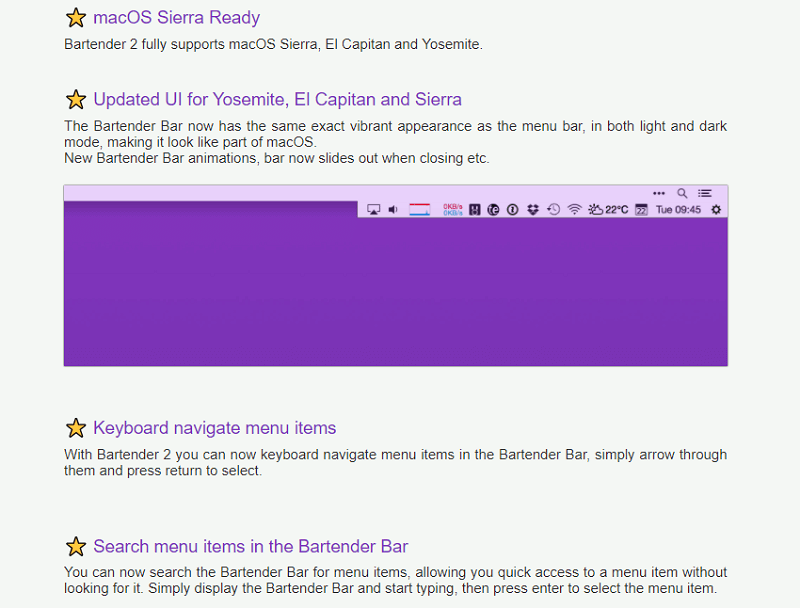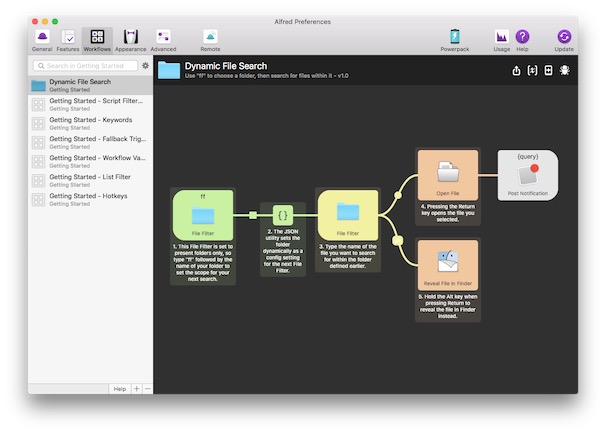Our Mac computers are designed to make our lives easier. Fortunately, there are many applications available for your Mac that can further boost your productivity and improve your experience.
This article is going to explore six of the best productivity apps for Mac. We will list them according to their popularity and provide a little bit of background information relating to each application.
1. Dropbox
Dropbox is one of our top picks for best productivity apps for Mac. For those who regularly work from home or travel or business, Dropbox is an excellent choice. For individual use, the standard plan cost $8.25. It comes with 1TB of storage space, 256-bit encryption, and 30 days of version history protection.
For those who prefer working in teams, Dropbox also has several other plans to choose from. Those plans are standard, advanced, and enterprise. Their prices are $12.50 and $20 a month respectively. For enterprise level plans, you will need to contact Dropbox for pricing options.
2. 1Password
1Password is our second choice for best productivity apps for Mac. Keeping track of all of your passwords is often a difficult process. 1Password simplifies this process by requiring you to only need one password. The plans fall into two categories, single and family.
The single plan cost $2.99 each month and is billed annually. The family plan cost $4.99 each month and is also billed annually. Both plans come with 1GB of file storage, automatic syncing, and email support. For those who want to ensure their passwords are kept secure at all times, 1Password is a perfect choice.
3. Hazel
Keeping track of all your downloads and files is often a difficult process. This is why Hazel is another one of the best productivity apps for Mac. Hazel is available for purchase for $32. If you have a previous version of the program you would like to upgrade, the cost is only $10. The nice thing about Hazel is that you can select which folders you want the program to monitor.
Hazel is able to move files to new locations, delete folders based on age, and much more. The flexibility of the program is the main reason so many die hard Mac users swear by this program. If you want to take control of your files quickly and easily, Hazel is likely the right choice for you.
4. PopClip
There are many reasons why you would want to select text. Most of the time you will want to copy a tidbit for a document or attempt to search for a specific phrase. PopClip makes the process much easier. The program is available for purchase on iTunes for $9.99. With PopClip, you can perform a variety of functions quickly and easily.
To use it, you simply highlight the text that is of interest to you. Once highlighted, you get an interface that allows you to quickly copy text, correct spelling errors automatically and more. If you select a link, the app even lets you navigate to it automatically. The ease of use and flexibility of this program are the main reasons it is another one of the best productivity apps for Mac.
5. Mac Bartender
Organizing your menu bar is never an easy process. The more applications you download, the more cluttered it becomes. Fortunately, Mac Bartender makes this process much easier. You can download the program and try it for yourself for four weeks for free. After that, the program cost $15. If you have a previous version, you can unlock an upgrade for $7.50.
With Mac Bartender, you can quickly and easily organize all of your menu bars with ease. The application can hide unused menu bars, change their location, and even move them to the Bartender bar. You can also set menus to only display when they have recently been updated.
6. Alfred
Alfred is another productivity app that is worth trying out. With Alfred, you can quickly set up custom shortcuts, search your files quickly, and even create custom controls for your Mac. The program is very easy to use and supports a wide range of additional features.
The standalone Alfred program is completely free. If you want to unlock additional features, you can purchase the Powerpack. With Powerpack, you can link together different hotkeys and search words to create automatic actions with ease. This makes this application a great pick for those who regularly perform the same types of actions on their computer.
Summing Up
All of the applications in this article do a great job improving user productivity and integrate seamlessly with the Mac operating system. Feel free to try out some of our selections for yourself and tell us about your experience in the comments section. For those who have recommendations of your own, we would love to hear about those as well.
Looking for other Mac apps as well? Then you may also be interested in reading about the best home design software for Mac and best video editing software for Mac.
 White summary Magazine
White summary Magazine