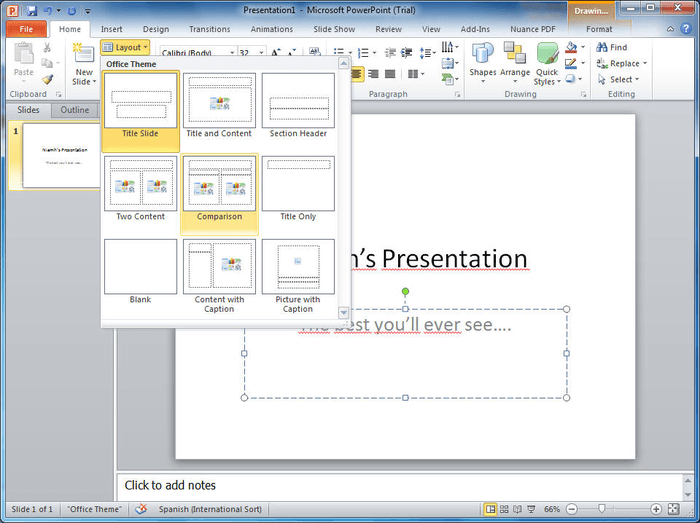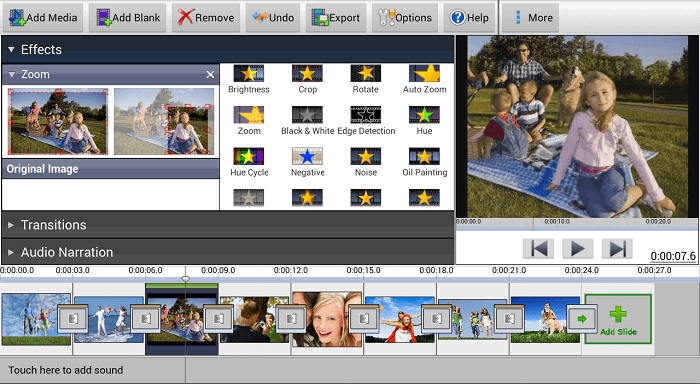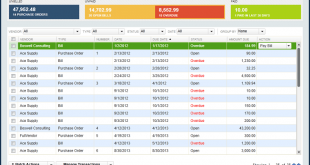Whether you’re creating a presentation for work or for a personal event, the secret to wowing your audience is using the best slideshow software. As the Digital Age has progressed, more and more options for making slideshows have popped up, each with its own pros and cons. Choosing the right software shouldn’t be the toughest part of creating your slideshow. Here we’ll go in-depth on the best slideshow software, ranked by number of features and usability.
5 Best Slideshow Programs to Consider
5. Google Slides
Google’s cloud-based slideshow software is surprisingly capable considering that it’s free. All you need is a Google account and any web browser to get started creating a presentation. Because it saves to the cloud, anything you make in Google Slides is accessible from any computer with an internet connection. Google Slides is also accessible through apps for both iOS and Android. Collaboration is simple too. Anyone with a Google account can be invited to view or edit your slideshow in seconds.
Unfortunately, Google Slides has its downsides. Effects and transitions are limited, so your finished slideshow may look more bland than one created with a more advanced program. There is also no audio import capability. However, you can import themes and templates designed for more feature-rich programs. While we can’t call it the best slideshow software, Google Slides is a solid utilitarian option for those who just want a free and simple slideshow.
Price: free.
4. InAlbum Deluxe
InAlbum Deluxe is the best slideshow software for those who are willing to spend a little but are still on a budget. It offers many customization options including clip art, backgrounds, fonts and transitions. Photos can be loaded with effects such as face morph. You can also import and edit videos. Once completed, your slideshow can be exported to formats such as Flash video and AVI video. This makes InAlbum Deluxe ideal for creating personal photo slideshows intended for sites like Facebook or YouTube.
Where InAlbum Deluxe lacks is in the photo editing department. There are fun effects available, but if your photos need alterations such as brightness and contrast, you’ll have to do it separately in a different program. Slideshows cannot be exported in HD, so it isn’t the best option if you’re using detailed images or very large viewing screens. Mac users will need to look elsewhere as it is available for Windows only. For the price, however, it’s tough to beat the value of InAlbum Deluxe.
Price: $29.95.
3. Microsoft PowerPoint
The most famous slideshow software, Microsoft PowerPoint is most commonly used for business and educational presentations. It’s more than capable of handling photo slideshows too, though not as well as some of the other programs on this list. Slideshow templates are readily available both in the program and online from third parties. Audio, video, photo and text can all be integrated into the same slideshow. Because PowerPoint is so popular, it’s easy to find guides and advice for using and troubleshooting it.
Where it falls short is its capability for more creative presentations. There are much fewer photo effects and transitions in PowerPoint than in other programs. This is a bit of a disappointment considering the high price of the program. The current version is only available in a bundle with Microsoft’s other Office software, though it does come in Windows and Mac versions. It is also limited in the formats it can export to, and lacks HD capability. This is still the software of choice for professional slideshows, but personal slideshow creators may want to try a different program.
Price: $149.99.
2. PhotoStage Slideshow
PhotoStage Slideshow is ideal for users who need a full-featured program that can run on all their devices and export to just about any format. With versions available for Windows, Mac, iOS and Android, PhotoStage Slideshow can export to DVD, CD, Blu-Ray, AVI, MPEG and more. It can even upload slideshows directly to YouTube for you. PhotoStage Slideshow includes extensive photo and audio editors. You can fully edit the photos and mix multiple audio tracks.
If you want the ability to insert video clips, however, you’ll have to pay a premium price for the Pro version. Users of this software should ideally be quite computer literate. While it’s not difficult to use, if you do end up needing help with the program you’ll need to purchase a separate tech support plan. For these reasons, it’s not the best slideshow software for the everyday user. But if you’ve got a knack for computers and need maximum versatility, it’s a very solid option.
Price: $50 (Home Edition) or $70 (Pro Edition).
1. ProShow Gold
The all-around best slideshow software out there is ProShow Gold. Boasting over 400 transitional effects and animations, it’s great for those who like to get creative with their slideshows. You can record voice narration or add audio from a file or CD. ProShow Gold includes its own video and photo editors. If you plan to burn to DVD, you can even add interactive menus to your slideshow. Exporting to over 30 formats is simple, as is importing over 100 different types of audio, video, image and font files.
ProShow Gold’s wide range of features could be a downside for some less tech-savvy users, as there is a steeper learning curve to it than most other programs. Built-in tutorials help with this but with so many features to explore, some users could find themselves overwhelmed. The full software is also available only for Windows computers. A web-based version, ProShow Web, can be used on any system but lacks some of the program’s advanced features. Still, if you want ultimate creative freedom when making your slideshow, ProShow Gold cannot be beat.
Price: $69.95.
Conclusion
The best slideshow software for you depends on your experience with computers and the type of slideshow you want to make. It’s important to research and make sure the program you choose has everything you’ll need for your specific project. ProShow Gold is our pick for most versatile program. Do you agree? What do you think of the slideshow programs you’ve tried?
 White summary Magazine
White summary Magazine