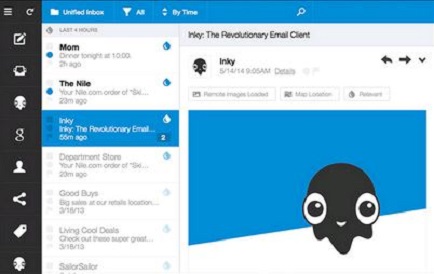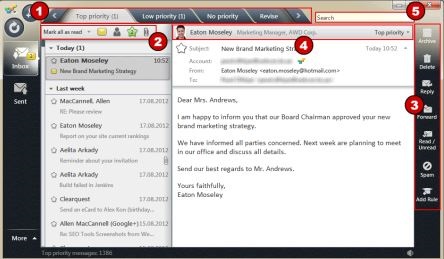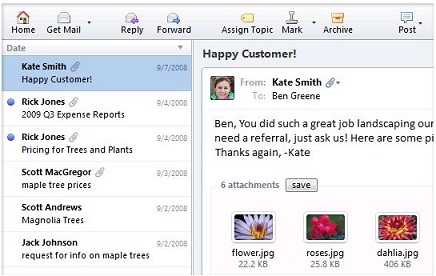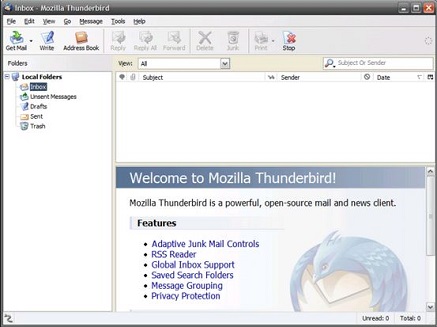If you are looking for an easy way to access and manage your emails then email client can be the finest solution. This will help you to organize your multiple accounts, opening various emails simultaneously, protect from spam, view mails offline, mail protocol and many more features. There will be lots of confusion when it comes to picking the optimum email client for windows as there are many clients available in the market. Thus, among them we have framed the list of top 6 best email clients for windows XP, 7 & 8 in the following section after considering all the above features.
List of top 6 best email clients for windows XP, 7 & 8
6 # Inky
The inky helps you to organize your emails easily without having to access with the internet. This automatically receives the mail even if you are unable to access the internet. You can send or receive files from Cloud which can be an attractive feature of this email client. There is no need to add the port number and server while adding your email account because it automatically discovers the port number and server of the account. You just have to provide your email address and password to complete the installation process. After the installation you will get it on your system and can manage your email accounts efficiently. Inky is one of the best email clients for windows XP, & & 8.
Read Also: Android emulator for PC
5 # EmailTray
This can be the best email client for windows 7 users that allows them to access multiple email accounts easily. You can send or receive mails from any of the account using the client suggest option in a single place. You will get notification from the EmailTray if you receive any new mail and you can be able to access it even without internet connection. After installation you can be able to change the settings to set your priority mail. In the EmailTray windows you will find the option Top Priority where you can add the mail address of the people from whom you receive important mails.
4 # Zimbra
The Zimbra is one of the top notch email clients available in the market that helps you to synchronize your mails and enables you to manage them effectively. You can also read your message when you are in offline using the sync feature offered by Zimbra. This is not a free email client like others in the list but trail version is available for free and that helps you to decided whether to buy it or not. This can be the best email client for windows 8 and XP which is also available for Mac, Linux, etc. It supports 20 different languages and the tab interface makes it easy to jump from one feature to the other one. You can even make a tab of your social media accounts like Facebook, Twitter and more for easy access through Zimbra.
3 # Postbox
The postbox is another handy email client that enables you to send and receive emails conveniently as well as with higher safety using the perfect security system. You will get more freedom for accessing the mails and be able to get outstanding Gmail integration, improved support for Dropbox, access your social networking communities and more. You can organize your emails with a specific keyword using the automatic tagging function. If you have added multiple accounts in the Postbox then it is quite easier to shift from one account to another one. You can easily pick a conversation you made from the group with the help of folder. Quick reply is possible with this email client as it let you to reply within the same conversation for a message without opening the separate compose window.
2 # Thunderbird
You can get the thunderbird for free that let you to manage your email accounts in a different way than other email clients available in the list. You can get numerous add on capabilities and features in Thunderbird. This can be the best email client for windows 7, 8 and XP which is also available for Mac and Linux. It supports multiple IMAP accounts for your email address and the account setup is easy with account wizard as it does not involve much steps. You can do filtering and powerful search quickly if you want to pick a mail from the inbox or sent mails. You can get conversation views for each and every conversation you make which helps to separate the communication from multiple mail address. The message archiving option can be the perfect one for Gmail users. You can customize the Thunderbird for your needs using the open source add on infrastructure.
You may also like: FaceTime for PC
1 # eM Client
This is free and best email client for windows 8 that supports simple interface for using. You can be able to handle the accounts without any problem and can add any number of accounts to it. You can be able to import your events, tasks, mails, contacts and more from other email apps which is an attractive feature that you get from this email client. You can get Skype support, Yahoo, Gmail, Outlook and other popular email services. It will take lot of time to boost and you can add only two accounts to the free version of this email client which are the main drawbacks you face from eM Client other than that it works amazingly.
Let us know the email client you prefer from this list and also your thoughts about this article in the following comments section.
 White summary Magazine
White summary Magazine