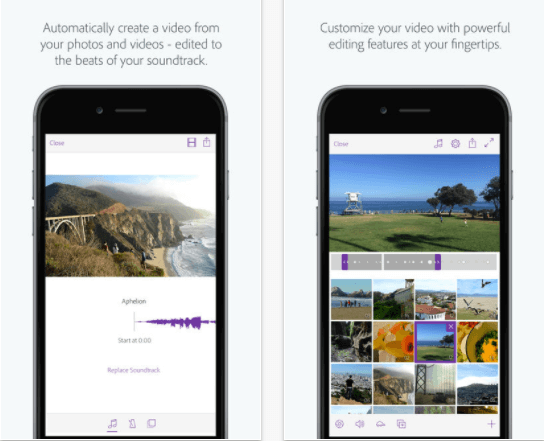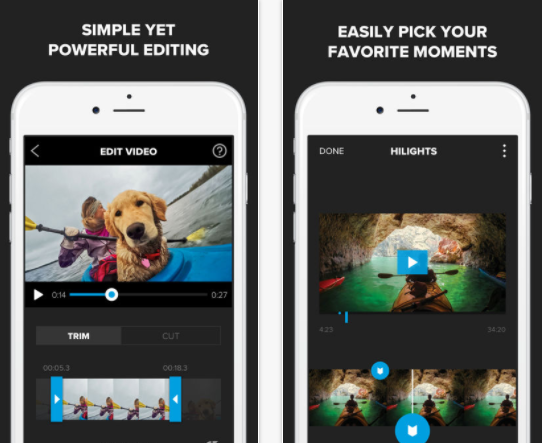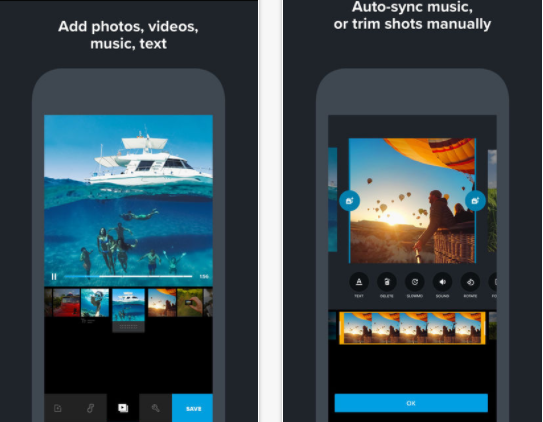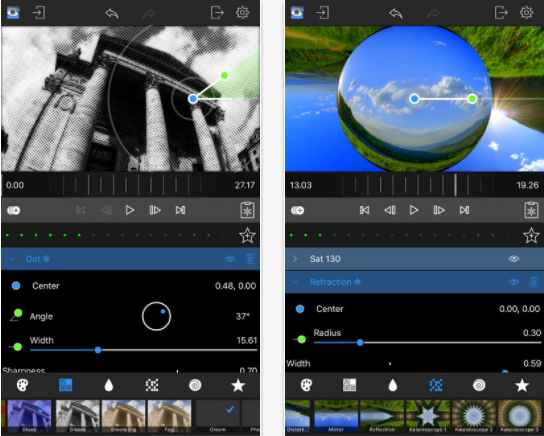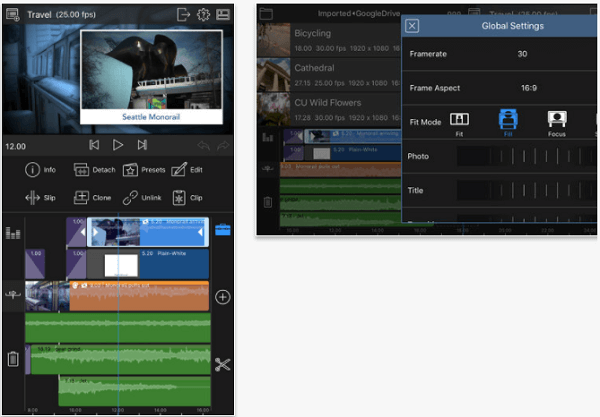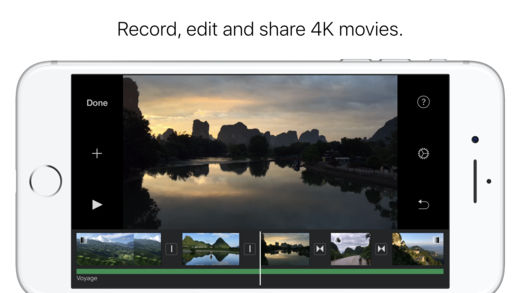People usually have video recording at hand at all times thanks to their phones. But recently iPads have become powerful enough to edit that video. Editing is just as much about software as hardware though.
In this article we’ll examine the various options to find the best video editing app for iPad. The ranking will primarily focus on feature parity with desktop editing software. We’ll also take user friendliness and cost into account for the various choices.
6. Adobe Premiere Clip
People familiar with Adobe Premiere on the desktop are quite familiar with how powerful and polished it is. The mobile offering is a very different program though. Premiere does have a fair amount of utility to offer. It’s a quick and easy solution to make simple edits such as cutting and pasting clips together. This, combined with the fact that it’s free, makes Premiere one of the best video editing app for iPad.
The biggest advantage is ease of use for people who want to quickly edit a project. Sometimes simplicity is a positive rather than a negative.
The biggest disadvantage is that the limitations become apparent fairly quickly. Anything more than simple edits will usually be beyond Premiere’s capability.
5. Splice
Splice focuses on the key features of video editing. It might not have all of the options found in modern desktop editing suites. But it’s a high quality solution for mid-level editing projects.
If video editing only requires cutting and splicing, minor cleanup or similar options than Splice is a fine choice. A combination of low hardware requirements and mid-tier abilities makes it one of the best video editing app for iPad. This makes it a good match for older iPads. The fact that Splice is free is another big reason to give it a try.
The biggest advantage of Splice comes from the combination of modest hardware requirements and features. It provides some real power in a very compact form.
The biggest disadvantage is that the app can be a little too careful about memory management. As a result, Splice sometimes won’t offer an option to undo editing decisions.
4. Quik
Quik lives up to its name. In terms of overall features it’s fairly comparable to the other lower end video editing options. What elevates it higher among the best video editing app for iPad is how it makes use of those features.
Quick aims to take raw material into finished video as quickly as possible. It will even anticipate user demand by automatically creating video based on recent photographs. Quik is also free on the app store.
The biggest advantage of Quik is just how fast it is. Processing speed and even user interface choices emphasise rapid editing solutions.
The biggest disadvantage is that the features are somewhat limited. It’s only a fast solution if one doesn’t need any advanced options.
3. LumaFX
Much like Premiere, LumaFX is a stripped down version of a more complex program. In this case, LumaFX is a simplified version of LumaFusion. LumaFX provides some simple editing effects such as cutting, rotation and speed correction. It currently sells for $2.99.
The biggest advantage of LumaFX is the link to LumaFusion. It’s easy to take experience with one program and apply it to the other.
The biggest disadvantage is that the cost is somewhat high when compared to the far more powerful LumaFusion. There is a bundled edition which combines both apps, but it doesn’t give any additional discounts.
2. LumaFusion
LumaFusion offers an editing experience which can even surpass most desktop options. The app makes it easy to create or edit multimedia content with up to three separate audio or video tracks. It’s widely used by mobile journalists to bring professional level work onto the road. It currently costs $19.99 for a full license.
The biggest advantage is also why it’s one of the best video editing app for iPad. LumaFusion offers something very close to full parity with advanced desktop editing suites.
The biggest disadvantage is that the quality comes with a price. The iPad has a host of free editing solutions which make any cost seem striking in contrast. But those who want a fully featured solution will usually find LumaFusion worth the price.
1. iMovie
iMovie is an easy pick for first place. The desktop version of the app is the default choice for video editing on OSX. The mobile version packs a similar amount of power into an easy to use interface.
It’s almost easier to ask what iMovie can’t do. The app doesn’t have full feature parity with the desktop version. But it comes far closer than one would ever expect it to. The fact that it’s free makes it an even more attractive option.
The biggest advantage comes from a combination of user friendliness and familiarity. Anyone who’s used the desktop version of iMovie will feel at home.
The biggest disadvantage is that one might end up expecting a little more from the program. It’s close enough to the desktop version that it’s notable when a feature is missing. But in general this will only come down to minor issues such as smaller selections of filters.
Summing Up
In conclusion, one can see that the iPad has some great options. What qualifies as the best video editing app for iPad will differ depending on one’s needs. But what’s most important is that the iPad has a wide enough range of options to meet anyone’s expectations.
This range of options is also why it’s so important to try the apps out and offer up one’s experiences. Examining the various options will help others decide which to use as well.
 White summary Magazine
White summary Magazine