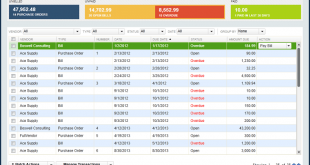Video is becoming a huge part of many industries. Therefore, computer users need to have the necessary tools to make professional videos for their personal, school and business projects. One should measure a good video editing program by elements such as price, ease of use, consumer reviews and features. The features are a huge part of what makes a reliable video editing program. The following are seven of the best video editing software for mac users and what makes them eligible for ranking at the top.
Best Video Editing Software for Mac
Camtasia
Camtasia is an awesome program because of all the wonderful things users can do with it. First, it provides an easy-to-use system for everyone who is involved. Secondly, the user can insert items from his or her computer into the program with ease. Music, video clips, and pictures can go into the program for editing using a drag-and-drop motion. Users can also change the video background and do things like screen recording and animations.
Camtasia makes it easy for the average person to put together videos without having to be a professional or spend thousands of dollars on professionals. Interested persons can take advantage of the free trial and see if this truly is the best video editing software for mac.
Movavi Video Editor
The Video Editor program by Movavi is an excellent option because of all the features it provides. The program has a free download but then provides the user with an option to buy for $39.95. Some of the main features that this program offers its users are features such as cropping, aspect ratio changing, stabilization, magical enhancements, saturation, brightness and special effects. Users can choose from a vast assortment of more than 160 special effects. They can also add audio and then edit the audio files once they are in the system. Video makers can do with the files as they wish. They can keep them on their personal computers, share them on social media sites or export them for viewing on a mobile device. The program creates files that are compatible with a variety of devices.
Video makers can do with the files as they wish. They can keep them on their personal computers, share them on social media sites or export them for viewing on a mobile device. The program creates files that are compatible with a variety of devices.
Video Pad
Video Pad is an option that costs about $39.95 for the home version. It may be the best video editing software for Mac. A user can become a video guru just by using this program. The manufacturer’s name is NCH, and NCH has a strong reputation for making programs that soar in quality. The program has too many features to successfully list, but some of them are drag-and-drop entry, transitions, speed changes, special effects, format adjustments, audio and the like. The user has the option to pick from more than 50 transitional effects and other tools.When the person is done making the videos, he or she can then send it to YouTube or download it to the personal computer or mobile phone. A person who wants to get involved with audio can use
When the person is done making the videos, he or she can then send it to YouTube or download it to the personal computer or mobile phone. A person who wants to get involved with audio can use Mixpad to mix tracks that can go with the video. This program truly is a full-fledged system.
Hyperengine AV
The Hyperengine AV program may be the best video editing software for Mac. It has a wealth of features that can aid the video professional. Some of the features that come in this program are features such as exporting, editing, organizing, processing and the like. The user also has the ability to change font types, alignment, colors, style and more.
The company offers a free version of this program and a licensed version of it. It is up to the user whether he or she would like to make the purchase. The paid version supplies a suite of additional features that can enhance the quality of the project for the person who is using it.
Filmora Video Editor
The Filmora Video Editor program is one of the best free downloads for Mac users that may very well be the best video editing software for Mac. An interested person can download this and create fantastic videos with it. With a ton of features, this program easily competes with some of the best of them. Some of the most common features that this program has are features such as crop, join, merge, split, combine, mix, cut, flip, pan, zoom, credits and so much more. Another element that this program has is the ability to share with social media, save to Mac drive, watch on television or export to mobile phone units.
OpenShot
OpenShot could be the best video editing software for Mac. It is good for you if you like open source platform items. OpenShot is a fairly new product, but it has a ton of features. Some of the features that the program has are features such as unlimited tracks, key-frame animations, resizing, trimming, cropping, cutting, rotating, audio mixing and editing, digital video effects and more. OpenShot is an amazing option that goes for just the right price.
Choose the best video editing software for Mac today if you want to make some awesome pictures for the world to see. You can create the most fantastic videos with any of the above-mentioned options. Select the version that is right for you and then watch your creativity soar.
IMAGE SOURCE: 1
 White summary Magazine
White summary Magazine