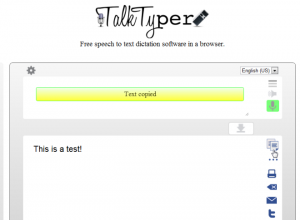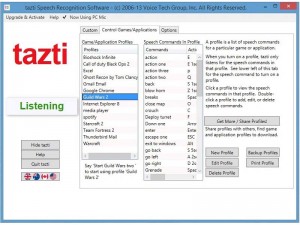Voice recognition has long stopped being a thing we only see in SF movies. The technology has slowly sneaked its way into our lives and we’re already using it to a smaller or greater extent. iOS, Android and Microsoft have integrated speech recognition features and setting alarms, typing a message or making a phone call is just a few vocal commands away. Voice recognition software for PC hasn’t lagged behind either. It has managed to incorporate accurate features that can now help us dictate documents, control apps and finish tasks in half the time required up until now. With designers building on these strengths, we’re bound to spot newer and faster voice recognition software on the market soon. Until then, we’ve compiled a list of the most popular speech recognition software available at the moment that promise to make typing a thing of the past.
1. Dragon NaturallySpeaking
A market leader, the Dragon NaturallySpeaking tool from Nuance has almost 9 years of experience under its belt. The company came out with various softwares that addressed different needs and were packed with various functionality. Their latest release, Premium 13.0 is compatible with Windows 10, Windows 8 and Windows 7. This speech recognition tool promises to boost your productivity by flawlessly spelling difficult words. The design of the software is intuitive and was created with user experience in mind. Enabling users to multi task, Dragon NaturallySpeaking 13.0 allows documents to be created, formatted and edited solely through voice commands. Dictate straight into Office apps, type emails, add reminders, edit Outlook meetings, browse the internet and post on Twitter or Facebook within seconds. If that’s not impressive enough, Dragon NaturallySpeaking can also transcribe the dictated text into voice recorders. This software will turn your Android device in a wireless microphone, allowing users to record audio files. Claiming to be three times faster than typing, NaturallySpeaking has products that suit both business and individual buyers who are looking to boost their efficiency.
2. TalkTyper
If you don’t need a professional tool for voice recognition, TalkTyper is a user-friendly, free to use software that offers basic functionalities. The website can be accessed from any operating system, in any browser and users need only press the microphone icon to start recording their text. Eliminating the need to create an account and sign-in with every use, TalkTyper is quick to start and has a simple design. The plain text can be edited on the spot and transferred to a clean draft after corrections are applied. Far from being an excellent voice recognition tool, TalkTyper is user-friendly and simple to work with on the go. The team behind the software had another main focus: to deliver a voice dictation tool to anyone who needs it. This software became possible when speech input features were added to Chrome by Google. While TalkTyper is a minimalistic tool, it has a few other commands that help users correct their punctuation. You can insert question marks, period marks or insert new paragraphs. Once the transcription is completely edited, it can be transferred to a text pad.
3. Microsoft Windows Speech Recognition
We probably are so familiar with Microsoft Windows’ native speech recognition that we no longer acknowledge it as news or an impressive tool. Truth is, Microsoft has been hard at work, and the launch of Vista proved their advancements. The software comes in handy for people who are looking to boost their productivity and be more efficient both at work and at home as well as for people with disabilities who can’t type fast. Speech Recognition has double use: it can either be employed to give voice command and control the computer or dictate text. Users have to undergo a minimal setup that checks the quality of the microphone and recognizes the individual’s voice. This Windows tool allows its users to dictate several voice commands which will automatically open applications, scroll up or down or switch between programs. The Microsoft Windows Speech Recognition functionalities extend to online tasks too. The software can be used in browsers, for example for filling in online forms or placing orders.
4. Tazti
This voice recognition software is easily set apart from the crowd through a couple key functionalities. Tazti allows users to control apps and dictate PC commands as well as play games. Can’t find the command you need? You can go ahead and create up to 300 personal commands. These will help you easily navigate your computer and do a ton of other tasks in a third of the time it would normally take you by using the keyboard and the mouse. Unnecessary commands can be deleted. The wide range of vocal commands include opening a browser and launching a site or starting an app. Tazti is versatile, easy to adjust to your particular needs and very intuitive. While Tazti cannot be used for dictating texts, the tool was designed with gamers in mind and it aces their requirements. Boasting excellent Windows controls and internet browsing, as long as you don’t need dictation functions, Tazti is an efficient, up-to-date voice recognition tool.
5. Google Voice Search
We’re all familiar with this tool available on Android devices, but Google Voice Search is now also ready to be used within Chrome, on Windows 8. Google makes everything more accessible, with searches only a voice command away. Dictating a request will either send you straight to a page of results, or it will prompt the software answer back. For example, you can ask Google Now to convert $100 in euros or ask what the weather is like. In addition to asking simple, straightforward questions, you can also ask follow-ups. Google Voice Search will help you quickly translate phrases into another language, it will provide you with directions and even play music for you. Finding a restaurant for dinner is easy and the GPS can be switched on in the blink of an eye. You can find out when’s the last train home, send emails, make phone calls, create events or reminders and text people.
 White summary Magazine
White summary Magazine