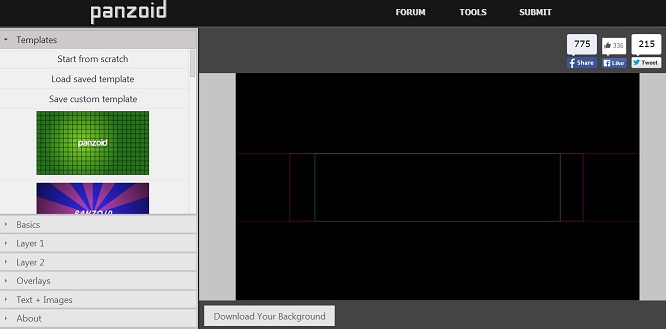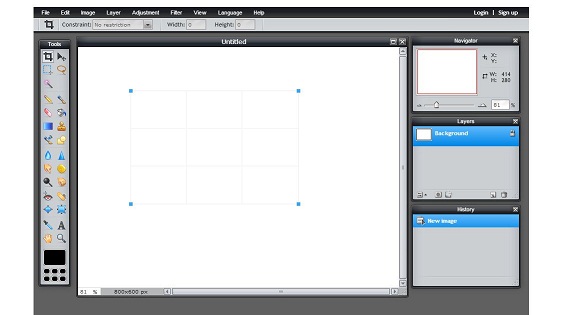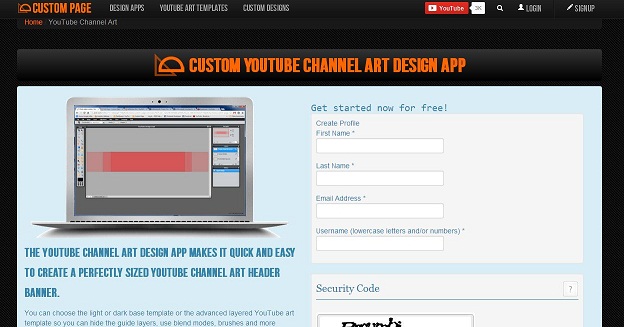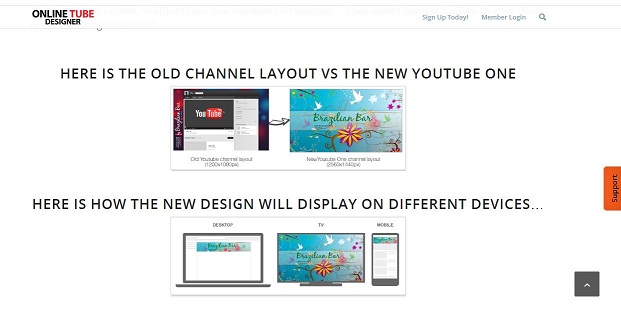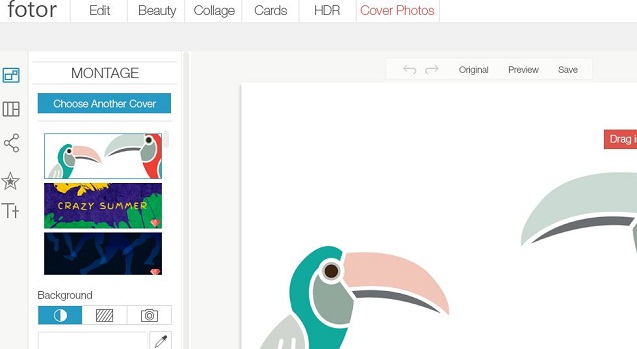YouTube channels are basically like a free cable TV network. You can create and produce as many shows as you want whatever you want. In fact, it’s an awesome marketing tool if you devote your energy and time. However, a YouTube channel without subscribers is like a show without an audience. So how you can make your channel more successful? Apart from posting videos, you have to dress up your YouTube channel properly to keep your fans engaged. Using a YouTube channel art maker you can create awesome designs to beautify your channel.
1. Panzoid
Panzoid is a simple online tool with many customization options to end up with an awesome piece of work. It operates on two layers but you don’t have to work on both simultaneously. You can design both layers separately and then merge them for a complex look. The drag-and-drop feature allows you to customize your image easily and also you can test some demos without affecting your previous works. Surprisingly, this tool is available for free and you don’t even need to register to create your YouTube channel art. Overall, it’s a best YouTube background maker with numerous customization features.
2. Backgroundtube
Backgroundtube is another free tool for making your YouTube channel art. Here you can grab an existing art design and add your images or text to it or you can create your very own. If you need more space to design your channel art then you can switch to full-screen mode. You can create as many layers as you wish and you can manage them with the help of a layer box. If you want to import an image then it’ll be copied over your current art as a new layer.
3. CustomPage
CustomPage lets you create perfectly sized YouTube channel art quickly and easily. You can use either dark or light base templates or you can design an advanced layer that will hide the guide layers. If you want to use the advanced tools from the CustomPage website then you’ve to upgrade your membership to premium. This is a rather professional editing tool that offers a wide variety of stickers, graphics, fonts, and backgrounds. By using the drag-and-drop option, you can create your channel art easily. These features make this app one of the best YouTube channel art maker.
4. Online Tube Designer
If you’re looking for some valuable tool to brand your YouTube channel then you should definitely add this to your arsenal. This software allows you to create responsive YouTube channel art for all kind of platforms like mobiles, tablets, TV and laptops. You don’t need to install any additional software, just log in to your account and start designing. Designing a channel art is very simple; just choose the color, background pattern, and built-in graphics so even beginners can create awesome YouTube channel art in no time.
5. Fotor
Fotor is a great website with powerful features that allows you to create professional looking banners. In fact, it’s an online photo editing tool where you can either create your own banner or modify a pre-designed banner by customizing the overlays, wordings and so on.
There are many banners available on this website which are frequently added by artists so you can choose whichever you want to customize. It is really easy to create your YouTube channel art with this online tool, just visit Fotor.com and select YouTube background maker. There are various styles available so just click on what you want then customize the picture with their advanced tools. That’s it.
Final Words
Feel free to try these awesome YouTube channel art makers to dress up your channel and make it look effortlessly professional. If you’ve any suggestions, please leave us your comments below.
 White summary Magazine
White summary Magazine