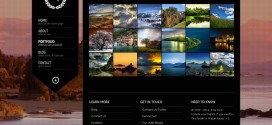You might think that the seedbox comes from a magical universe where you don’t need to load your computer chips or bandwidth in order to seed torrents. I hate to break it to you: that’s pretty far from the actual case. In fact, there are a few myths related to seeboxes that need debunking before we go into how you …
Read More »CSS Color Picker Tips and Tricks for Professionals
Never in the history of the Earth has there been a better tool that the Adobe CSS Color Picker. Also known as Adobe Kuler, or simply Adobe Color, this powerful doohickey allows just about anyone to get good at matching colors. It’s so easy a three-year-old can do it. We’re here with a guide on all the small features of …
Read More »How to Setup a Belkin Router
Wireless routers are really a pain to set up, so we thought we’d give you some much-needed advice on how to setup a Belkin router. There are a lot of routers out there that would need a tutorial such as this one, but we’re going to take it one at the time. Seeing as the Belkin routers are generally the …
Read More »Battlefield 4 Shows What Planting Easter Eggs is All About
If we do fancy ourselves veteran gamers, then we must be aware that any games, regardless of genre, hides many surprises. Battlefield 4 shows what planting easter eggs is all about. But, if you are not into games or you’ve only begun exploring the wonders of video games, here’s a couple of details on the nature of the Easter Egg. …
Read More »Taking the Time Warner Speed Test
Internet speed testing has become a very useful tool for everyone. It is so precisely because you can use it to pit the promised speed that users should get from a specific provider of internet, against the speed that they actually achieve. Taking the Time Warner speed test is a very good option for many users out there, especially for …
Read More »How to Activate Verizon Phone
If you just received a new mobile device, you may be left wondering how to activate Verizon phone. The mobile carrier is notorious for its lengthy activation process, especially on second have mobile devices which have been used by other Verizon customers. Before stepping in and actually using your phone to its optimal capacity, you have to get through a …
Read More »How to Create Your Own Website for Free: Short Guide
Whether you want your own site to post recipes, beauty tutorials or the latest photos from your vacation, nowadays it’s a piece of cake to create your own website for free. If you want to display your portfolio and exhibit, for example, wedding photography, you can choose between several platforms to host your website. 1. Choosing the perfect platform for …
Read More »How to Convert PDF to Word on Windows and MAC
PDFs are easy to access and super convenient. Ideal for handouts, courses, and presentations, they lock in place texts and images, so you don’t have to worry content will slide down when you want to print a 30-page paper. However, you might want to edit something in your PDF. In this case, you have to learn how to convert a …
Read More »How to Take a Screenshot on Windows 8
Screenshots save you a lot of time when you want to share your screen, save an image or reach out to the developers team for troubleshooting. We’ve walked you through the steps of capturing a screenshot on Windows 7, and now we’ll show you 4 methods how to take a screenshot on Windows 8. These methods cover various devices, from …
Read More »How to Take a Screenshot on Windows 7
They say a photo is worth a thousand words. The same applies to screenshots. Whether you want to capture an error and ask someone to check the bug or you want to share something else with your friends, it’s useful to know how you can take a screenshot on Windows 7 in just a few steps. The process is pretty …
Read More » White summary Magazine
White summary Magazine